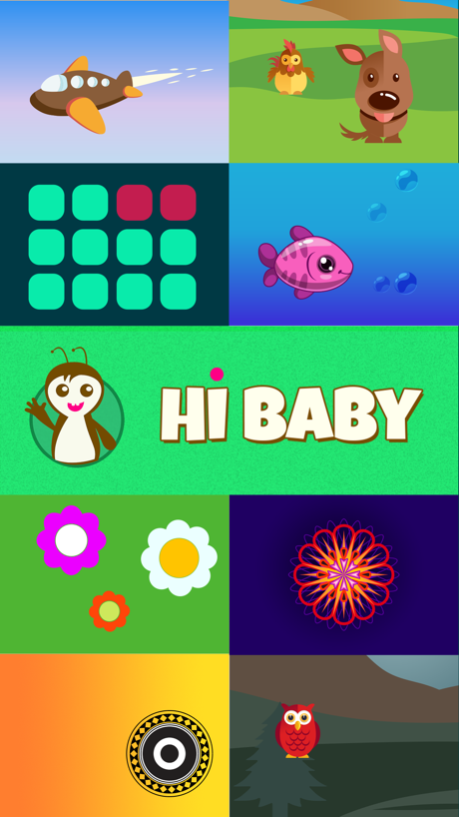Hi baby lite - Smart app for smart babies 1.0
Free Version
Publisher Description
Hi Baby is a stimulating world of visual and sound scenes designed to engage and delight your baby!
Add to that the extra dimensions of movement and music, and surely your baby will be impressed!
Amazing variety screens, simple and interactive, will make your baby interested & concentrated for a long time.
A great way to encourage focus and eye-hand coordination with babies in the formative months of their lives.
You’ll be surprised at how swiftly they learn!
After a long research we have found very surprising results - more than 90% of our young testers are fascinated from the screen, trying to feel and touch this new experience.
All of our customers feedback and comments said it is genuinely useful and helpful.
We are certain that you will find it fun and pleasurable too!
Support from iOS 9 and up.
Recommended devices:
- iPhone 5
- iPhone 5s
- iPhone 6
- iPhone 6 Plus
- iPhone 6s
Feb 25, 2016
Version 1.0
This app has been updated by Apple to display the Apple Watch app icon.
About Hi baby lite - Smart app for smart babies
Hi baby lite - Smart app for smart babies is a free app for iOS published in the Kids list of apps, part of Education.
The company that develops Hi baby lite - Smart app for smart babies is Noam Levkovitz. The latest version released by its developer is 1.0.
To install Hi baby lite - Smart app for smart babies on your iOS device, just click the green Continue To App button above to start the installation process. The app is listed on our website since 2016-02-25 and was downloaded 2 times. We have already checked if the download link is safe, however for your own protection we recommend that you scan the downloaded app with your antivirus. Your antivirus may detect the Hi baby lite - Smart app for smart babies as malware if the download link is broken.
How to install Hi baby lite - Smart app for smart babies on your iOS device:
- Click on the Continue To App button on our website. This will redirect you to the App Store.
- Once the Hi baby lite - Smart app for smart babies is shown in the iTunes listing of your iOS device, you can start its download and installation. Tap on the GET button to the right of the app to start downloading it.
- If you are not logged-in the iOS appstore app, you'll be prompted for your your Apple ID and/or password.
- After Hi baby lite - Smart app for smart babies is downloaded, you'll see an INSTALL button to the right. Tap on it to start the actual installation of the iOS app.
- Once installation is finished you can tap on the OPEN button to start it. Its icon will also be added to your device home screen.